Calibration Image
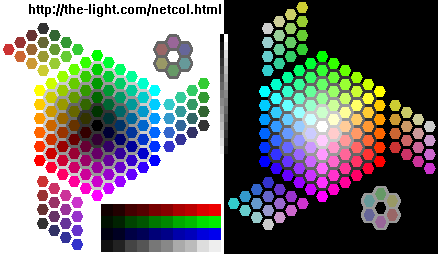
|
Use this image to calibrate your monitor. Each hexagon on the image is displayed in
a different color of the Browser safe palette
and represents a selection of colors that is evenly distributed across the color palette.
You should calibrate your monitor so that each color displayed in this image is rendered so that it can be distinguished from all the others. The image was designed so that similar colors are placed in close proximity. Pay particular attention to the darkest and lightest colors. Your monitor should be adjusted so that only the center hexagon on the left, the right-side background, the center hexagon of the small group on the right, and the endpoints of the square ramps are black. Everything else (excluding the text) should be non-black. Similarly, only the center hexagon on the right, the center hexagon of the small group on the lef, the background on the left, and the endpoints of the greyscale ramps should be white. |