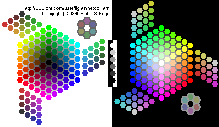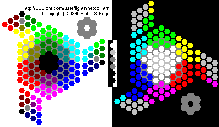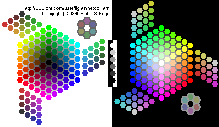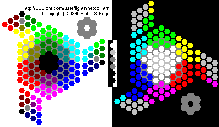Victor Engel's
No Dither Palette For 16 Color Systems
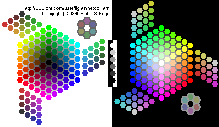
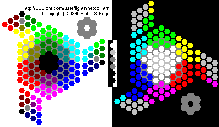
Pictured here are reduced versions of
netcolpc.gif and
netcol16.gif. Netcolpc.gif contains the 216
colors most frequently used by Netscape on 8-bit systems. Netcol16.gif is
how this image appears on 16 color machines (only tested on DOS/WINDOWS).
Use these images side by side to carefully select colors in your 256 color
image that are most useful for 16 color users. Suppose you have
a picture where there MUST be a color difference between two areas in the
picture. You want to choose two different colors in the 216 color palette
that also map to distinct colors on the 16 color image. Do this using the
following steps:
- Select a boundary between two colors on netcol16.gif that comes the
closest to approximating the colors you really want to see.
- Note the hexagon on the image. This will be the approximate location
you will use in netcolpc.gif.
- Go to the corresponding hexagon in netcolpc.gif.
- Now, refine your choice. Choose two colors in netcolpc.gif in this
general area whose corresponding hexagons in netcol16.gif are different
colors.
Using these steps, you have just chosen the best colors in the 216 color
palette that will also look decent in 16 colors, at least defining the
borders that must be visible. The remaining color choices can be made taking
into account only the 256 color image.
I will include examples in my next update to this page.
This Page Copyright © 1996 Victor S. Engel.
This page and any of its contents may be reproduced only under
specific conditions.
Addendum to my general copyright: the image contained in the file netcol.gif
may be freely copied in any form desired by anybody as long as the colors
are not altered, the URL remains on the image, and the copyright notice
remains. In other words, you may port the image to other formats, but do not
change the colors or alter the content.